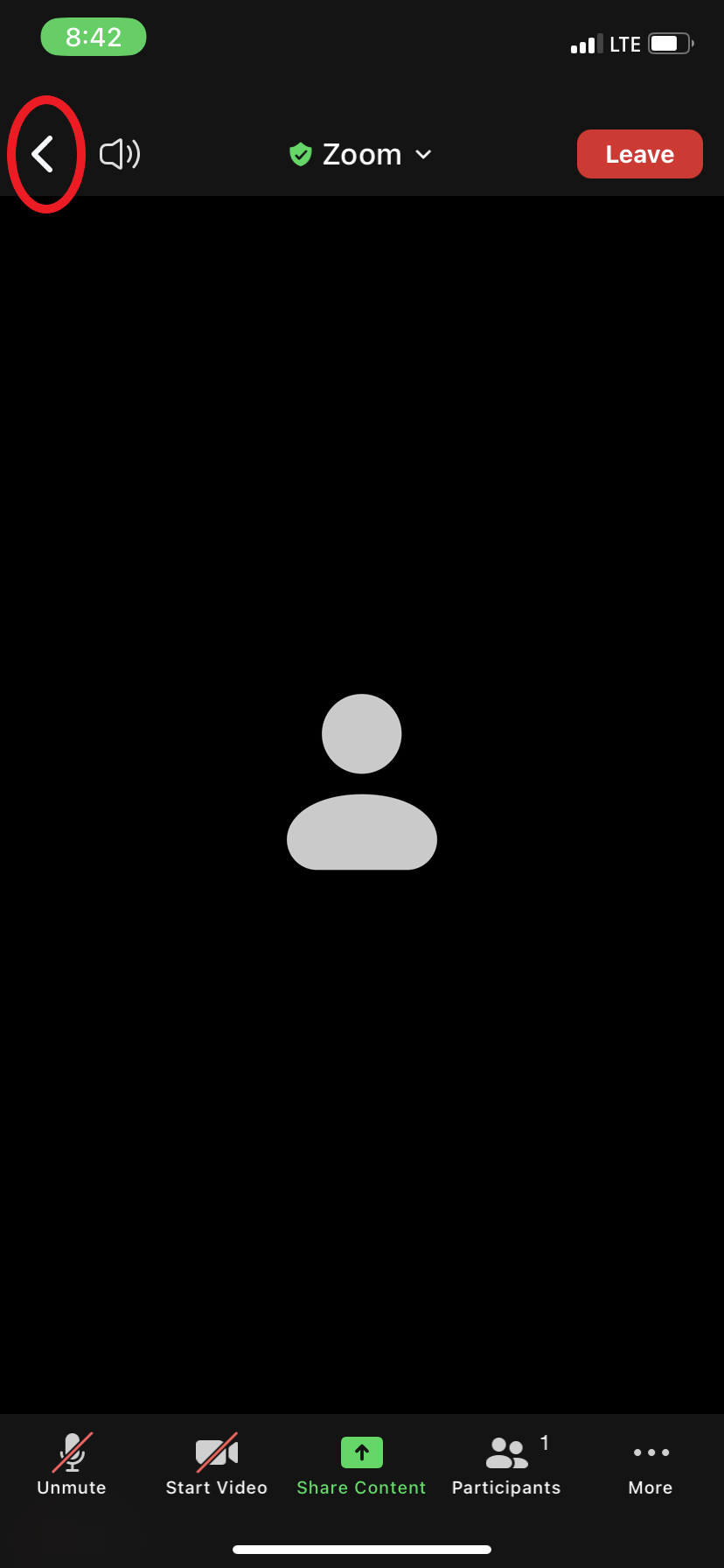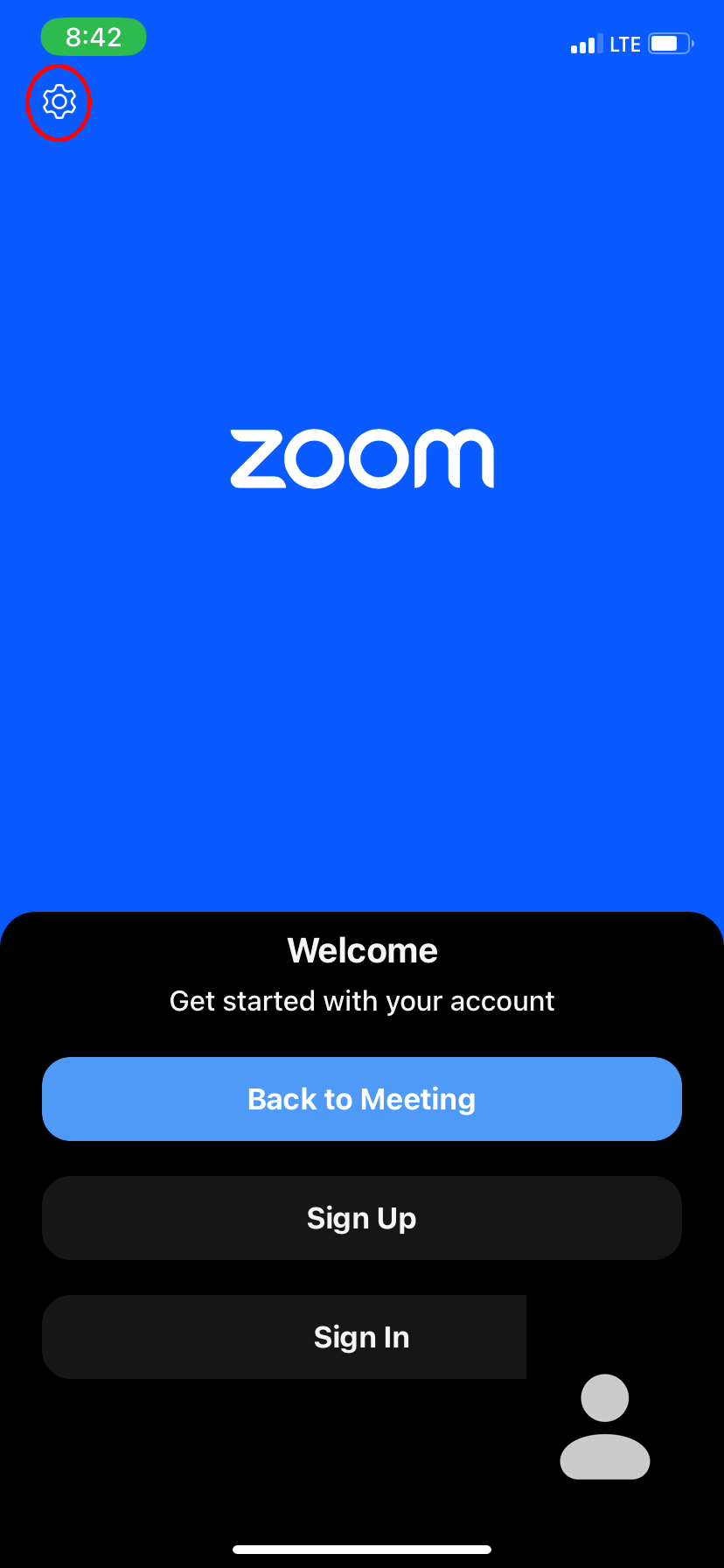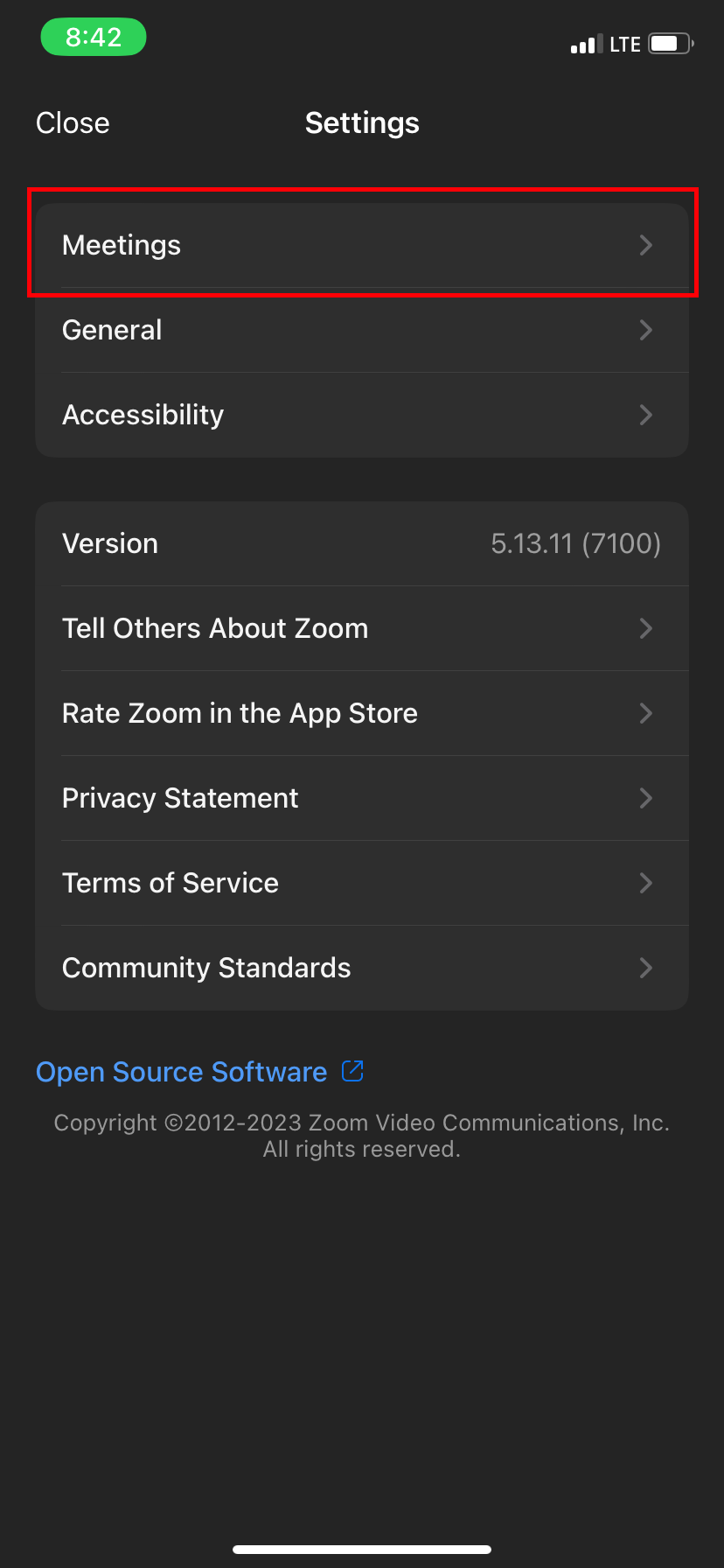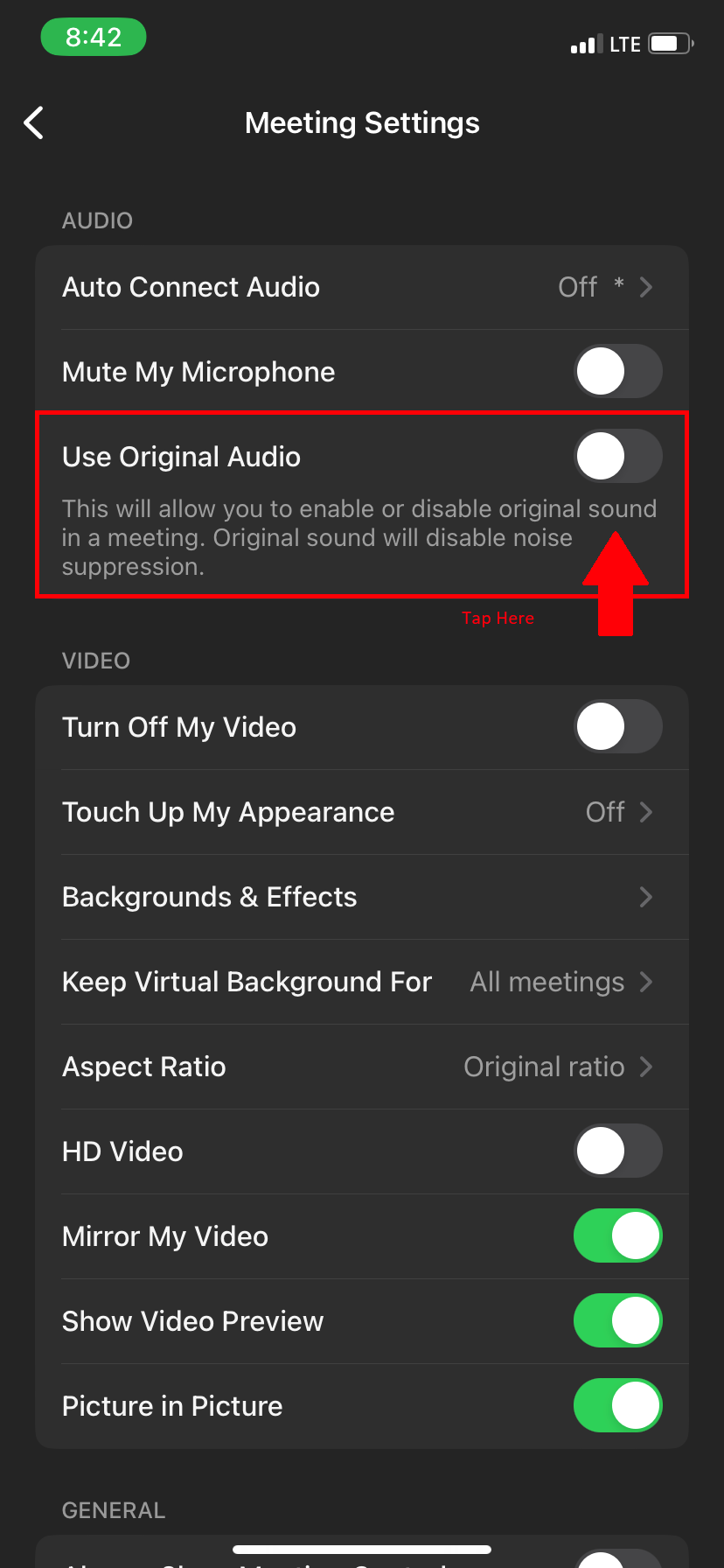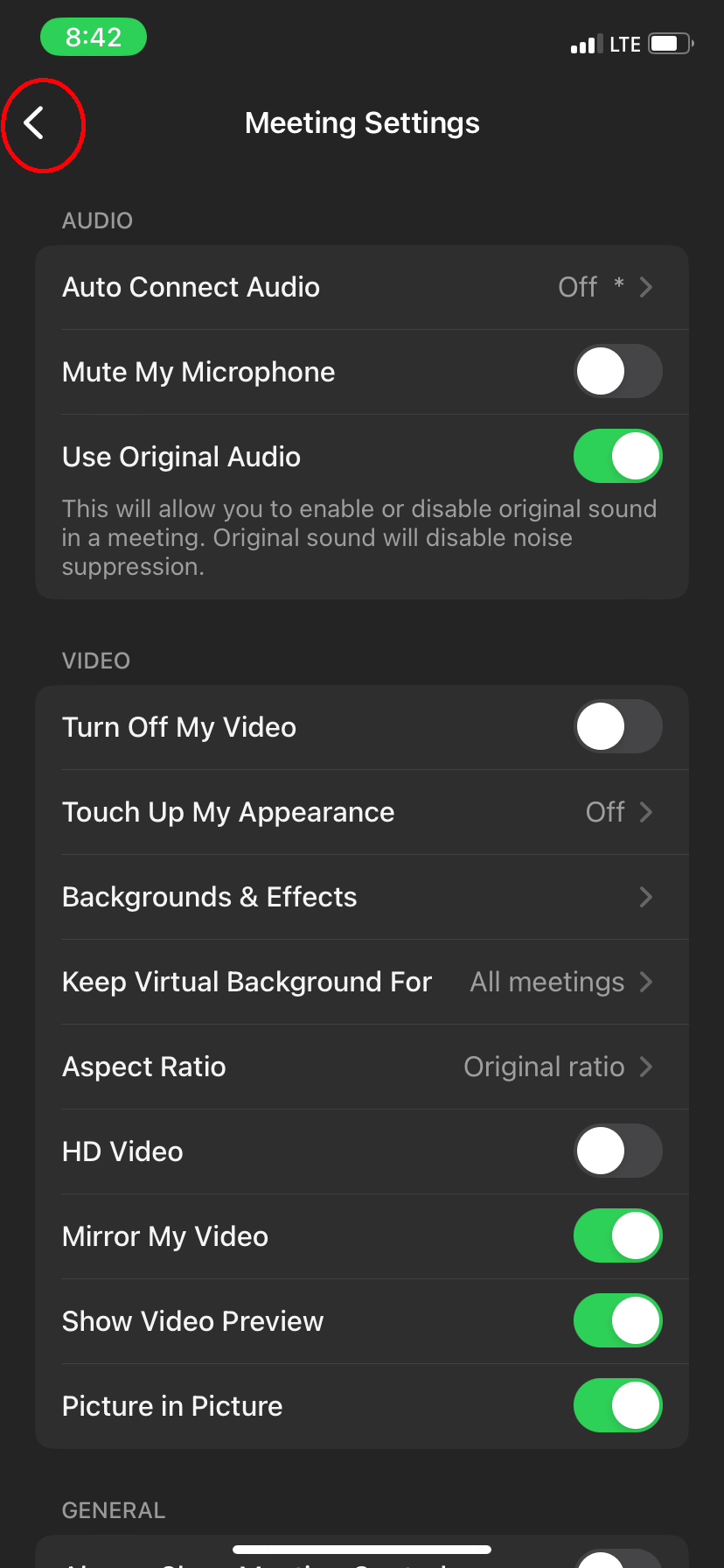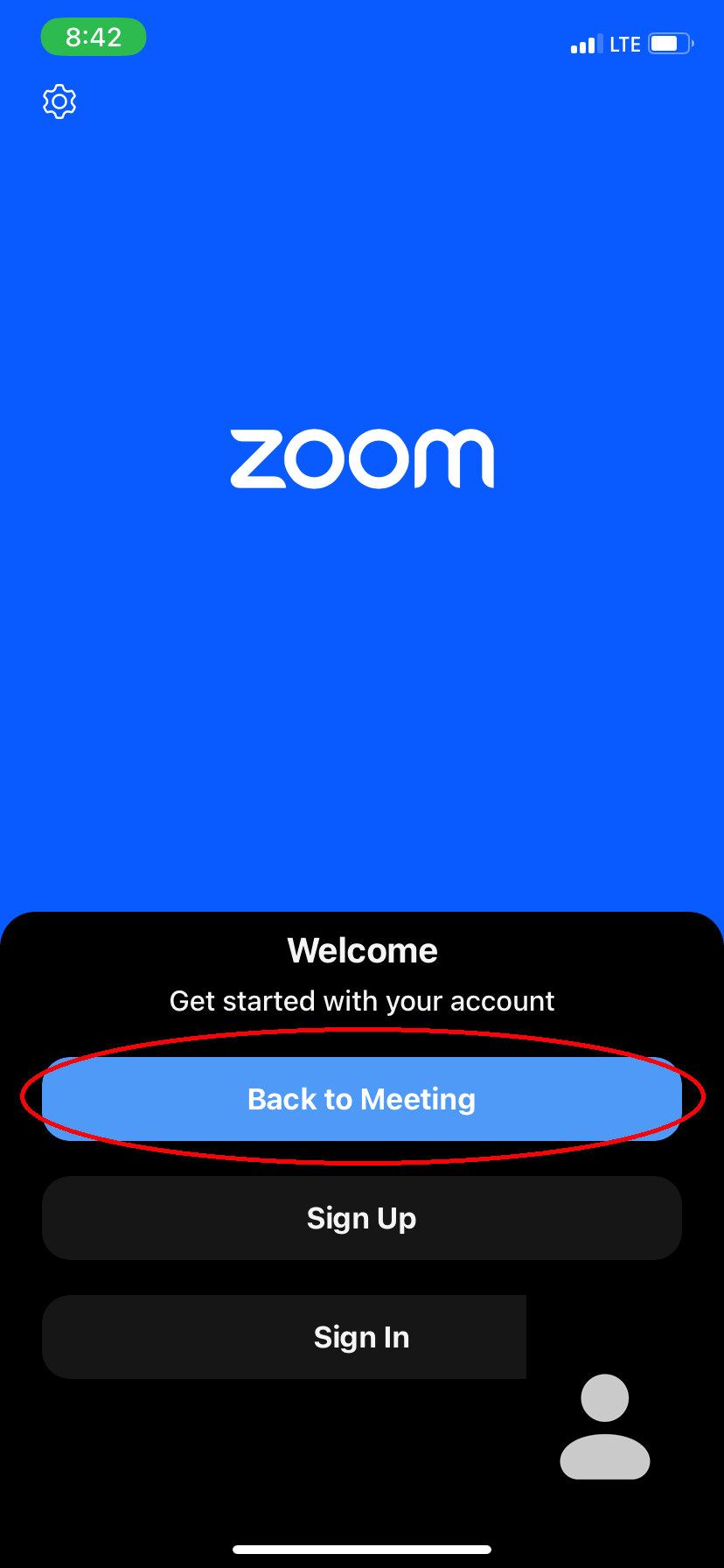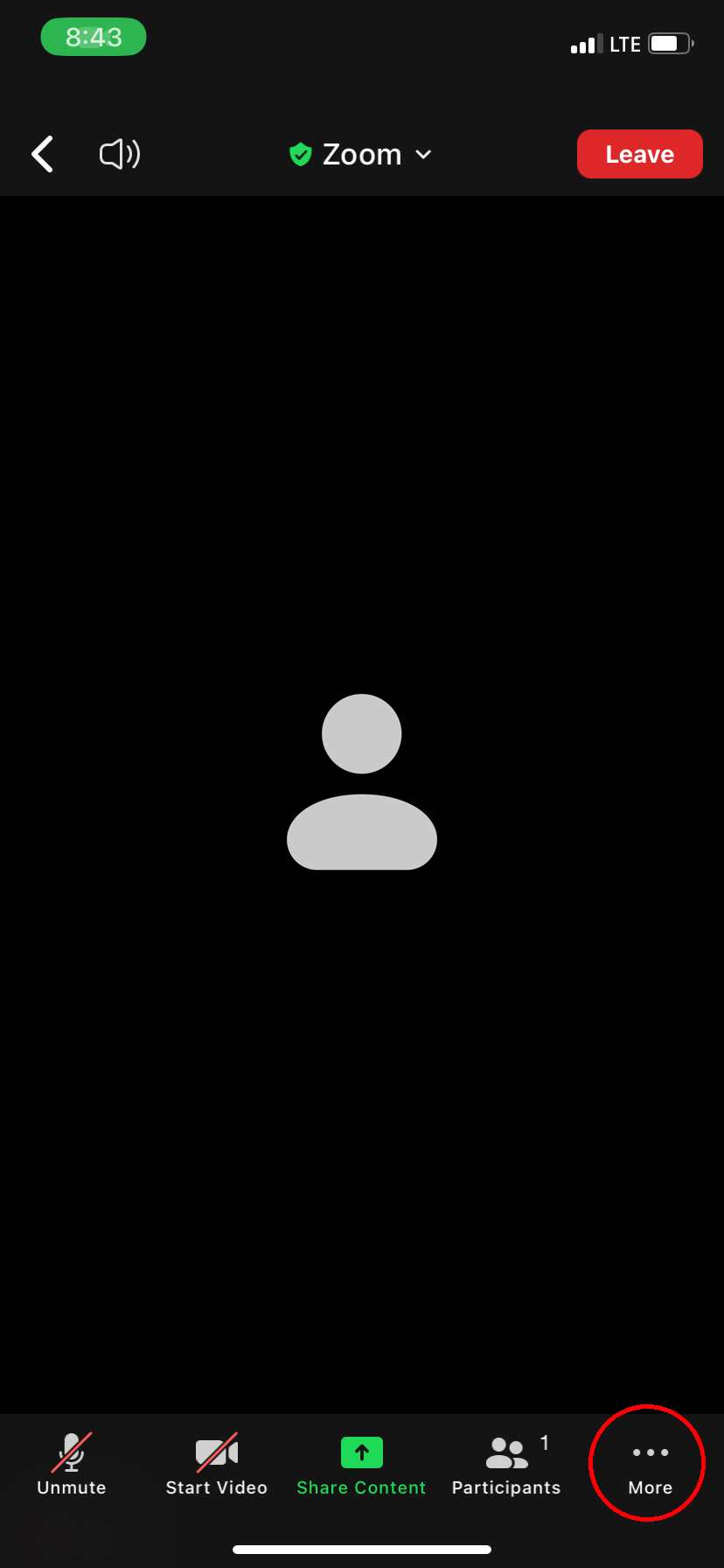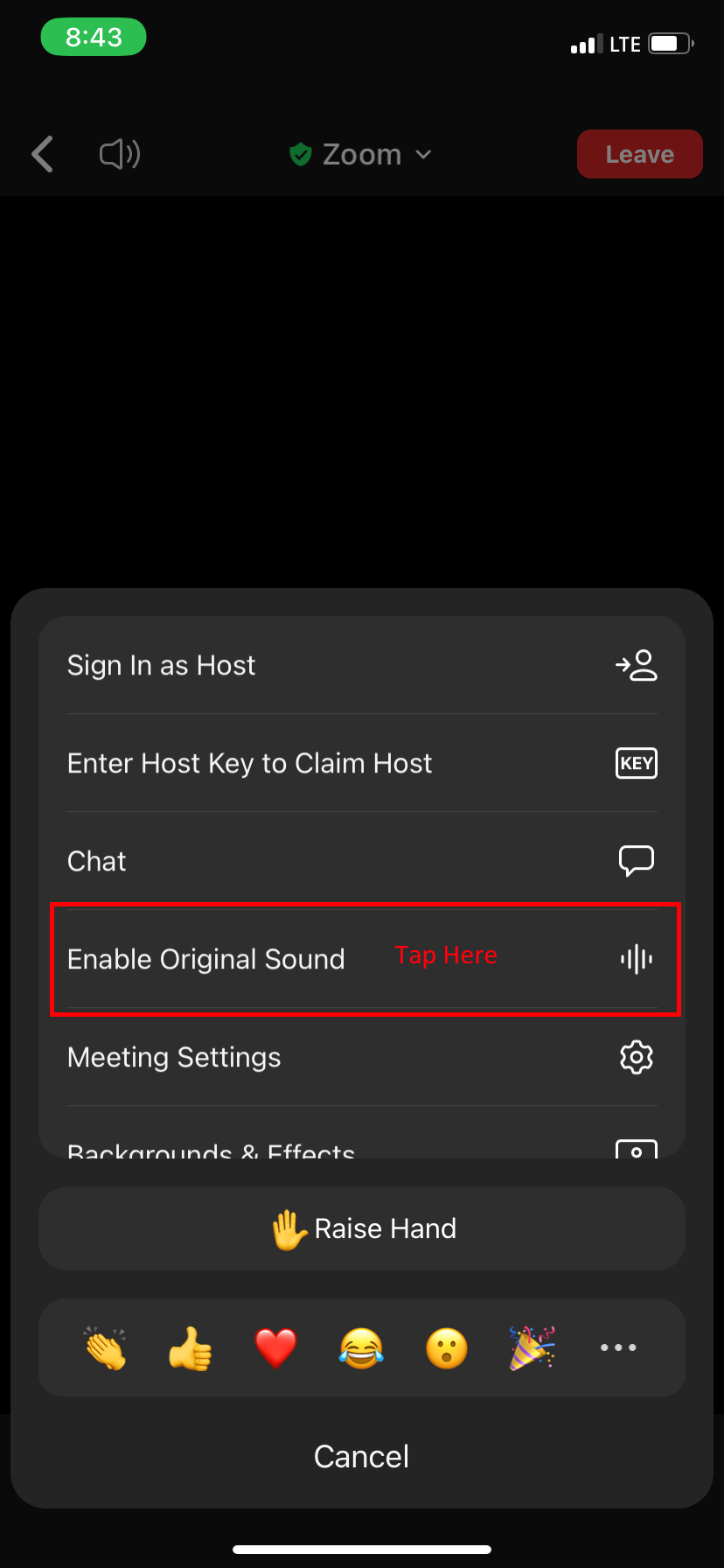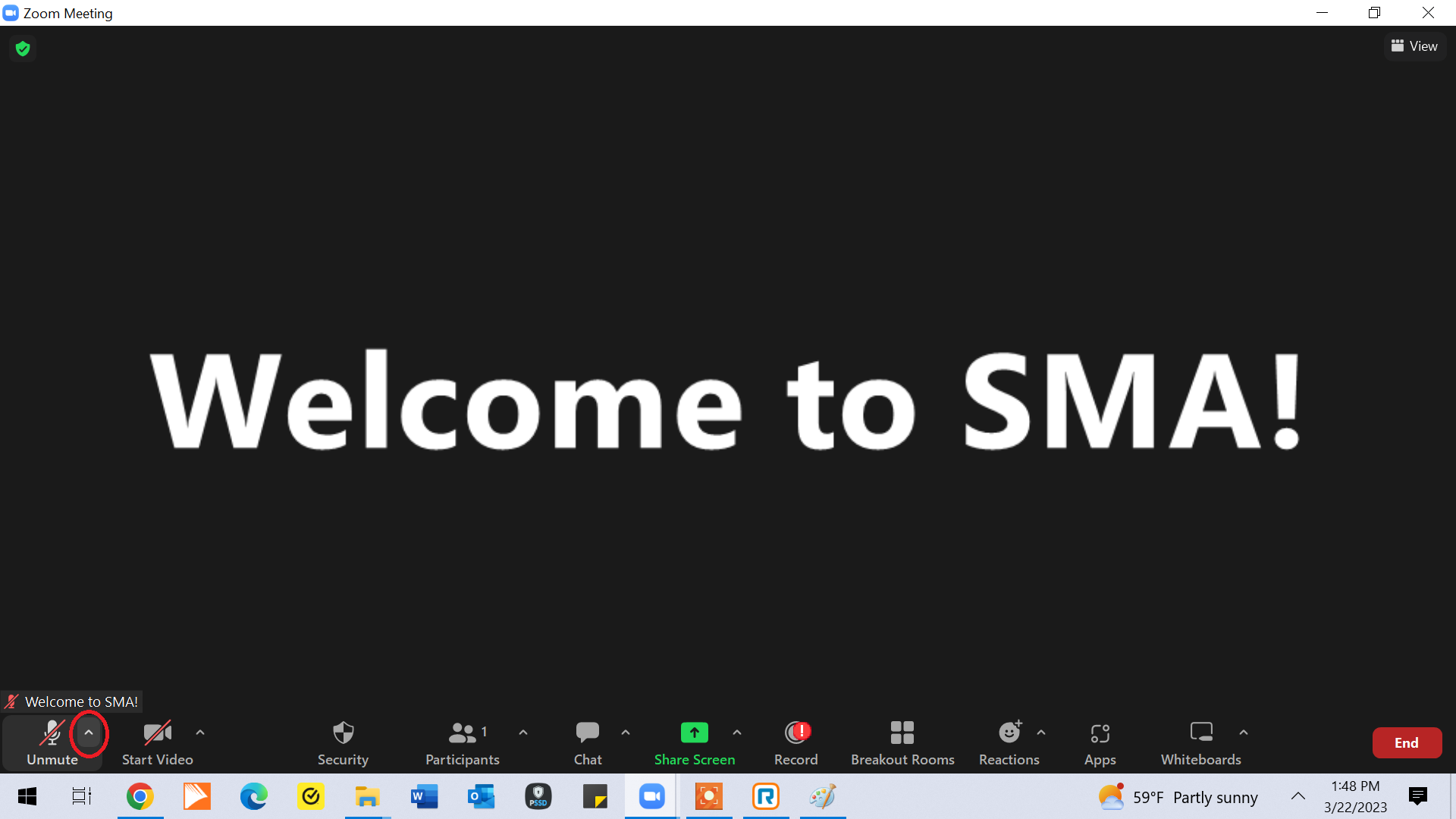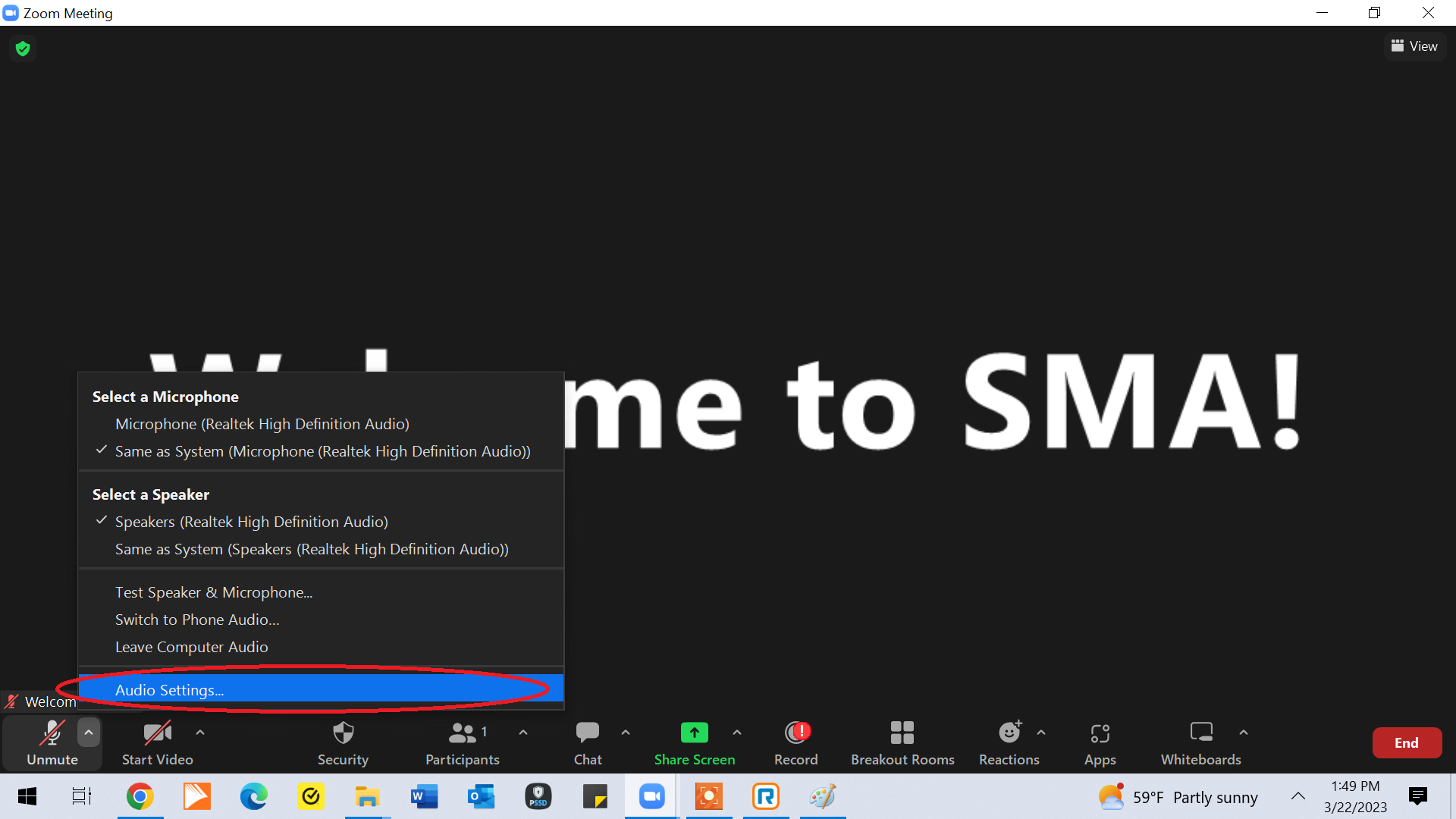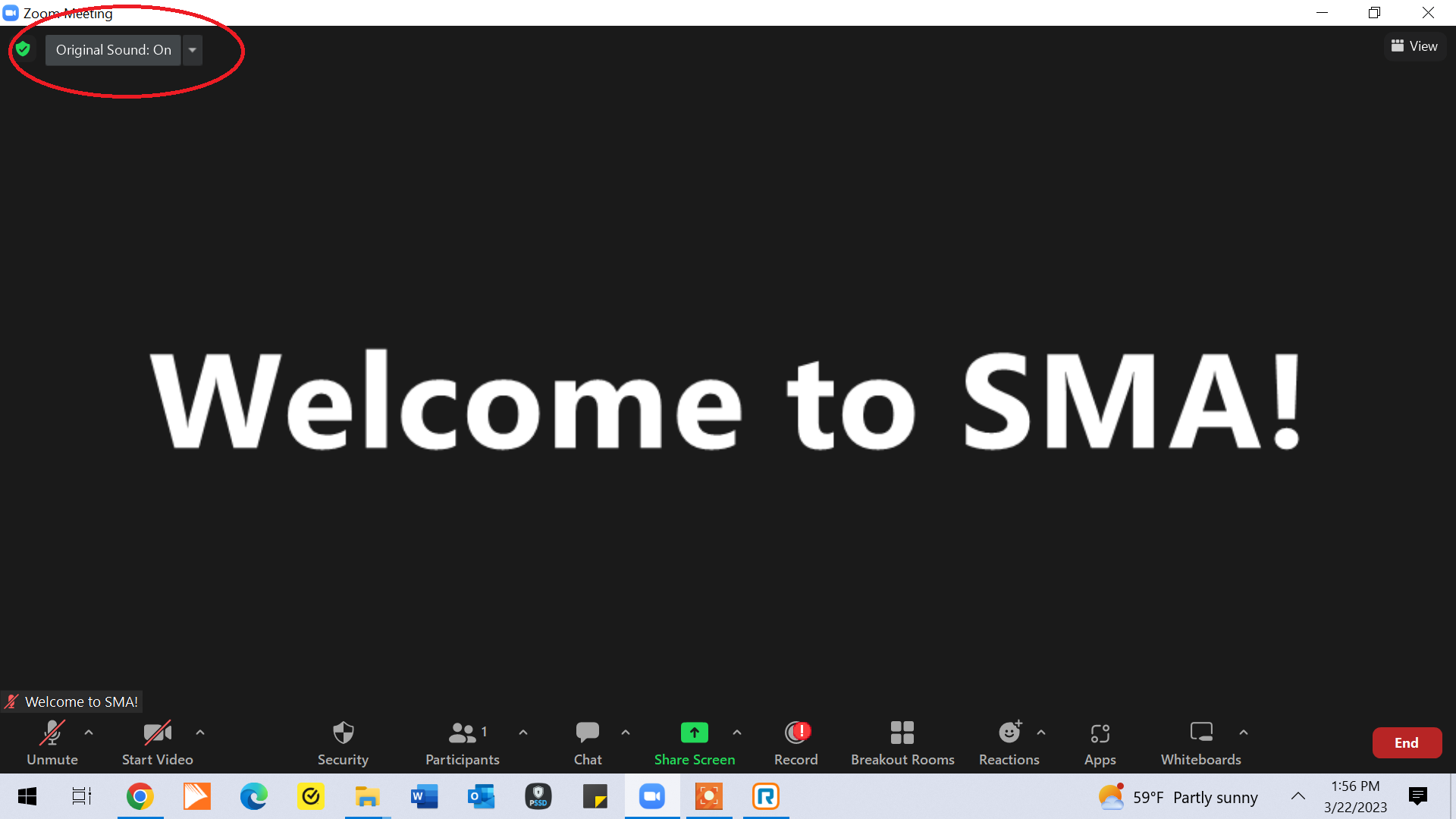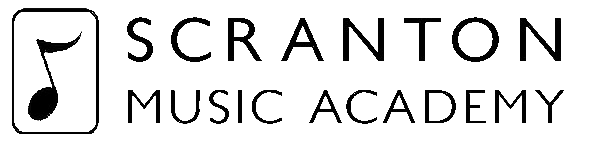Audio Settings for Zoom
When taking a lesson over zoom, it is important to make sure that the correct settings are enabled on zoom so that your teacher can hear you playing your instrument during the lesson.
Below you will find step by step guides to enable these settings. It is quick and easy!
Computer Users should only need to enable these settings once. Mobile users must complete steps 7 and 8 every time that they sign into zoom. Users should check the zoom settings every time that there is an update.